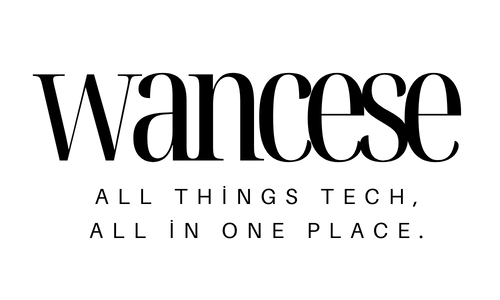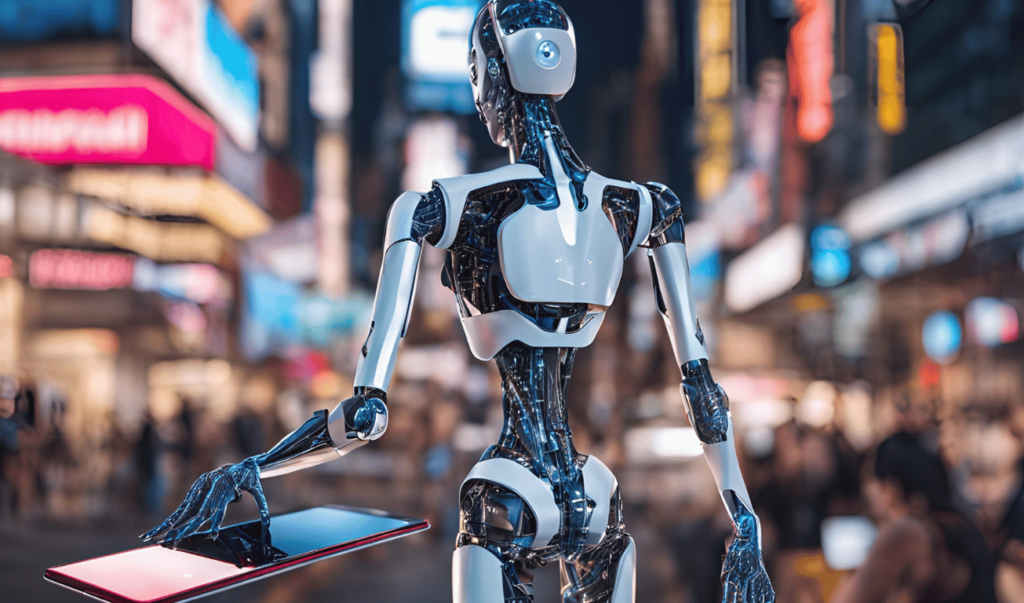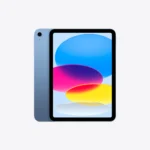Now Reading: Top Tablets Under $300
-
01
Top Tablets Under $300
Top Tablets Under $300




1. Amazon Fire HD 10 (2023 Edition)
Price: $150

Key Features:
- Display: 10.1-inch Full HD screen, perfect for streaming movies.
- Processor: Octa-core processor for smooth performance.
- Battery Life: Up to 12 hours of usage on a single charge.
- Storage: 32GB or 64GB, expandable up to 1TB via microSD card.
Why It’s Great:
The Amazon Fire HD 10 is a solid choice for budget-conscious users who prioritize entertainment. The Alexa-enabled hands-free feature makes it easy to control smart home devices, play music, or check the weather.
Ideal Use Cases:
- Streaming: Perfect for watching Netflix, Hulu, or Prime Video.
- Reading: Use the Kindle app for a seamless eBook experience.
- Kids: With parental controls, it’s a great tablet for young users.
Downsides:
- Limited app selection compared to Android or iOS devices (relies on Amazon’s Appstore).
2. Samsung Galaxy Tab A8 (2023 Edition)
Price: $230

Key Features:
- Display: 10.5-inch LCD, with bright and sharp visuals.
- Processor: Unisoc T618, designed for multitasking.
- Battery Life: Long-lasting battery with USB-C fast charging.
- Storage: 64GB or 128GB, expandable up to 1TB with a microSD card.
Why It’s Great:
This tablet is perfect for students and families. The larger screen size and Dolby Atmos speakers enhance video calls and streaming, while the Samsung Kids app provides a safe digital space for children.
Ideal Use Cases:
- Students: Take notes, attend online classes, and organize your schedule.
- Families: Create multiple user profiles to share the tablet.
- Entertainment: Stream YouTube, Disney+, or Spotify with excellent audio.
Downsides:
- Slightly slower performance with heavy multitasking.
3. Lenovo Tab M10 Plus (3rd Gen)
Price: $190
.

Key Features:
- Display: 10.6-inch 2K IPS display for vivid colors.
- Processor: MediaTek Helio G80 for balanced performance.
- Battery Life: Up to 12 hours with moderate use.
- Storage: 64GB or 128GB, expandable up to 512GB.
Why It’s Great:
The Lenovo Tab M10 Plus combines affordability with style. The 2K display makes it an excellent choice for binge-watching, while the Reading Mode is designed to reduce eye strain during long study sessions.
Ideal Use Cases:
- Reading: A perfect device for eBooks and PDF documents.
- Recipes: Keep it in the kitchen for step-by-step cooking instructions.
- Travel: Lightweight and easy to carry for road trips.
Downsides:
- Limited gaming performance for graphic-heavy titles.
What to Consider When Buying a Tablet Under $300
1. Purpose
Define what you’ll use the tablet for:
- For streaming, focus on display quality and battery life.
- For students, look for good performance and multitasking capabilities.
- For kids, prioritize parental controls and durability.
2. Operating System
- Fire OS (Amazon tablets): Best for streaming and basic use.
- Android (Samsung, Lenovo): Offers more flexibility with apps and customization.
- iOS (budget-friendly older iPads): Limited in this price range but still an option if refurbished.
3. Storage and Expandability
If you plan to store lots of files, photos, or videos, prioritize devices with expandable storage.
4. Battery Life
A minimum of 8 hours is recommended for all-day use.
Who Should Buy a Tablet Under $300?
These tablets are great for:
- Casual Users: If you need a device for light tasks like streaming or reading.
- Families: Perfect for kids or as a shared household device.
- Students: A budget-friendly alternative to laptops for note-taking and online learning.
Final Thoughts: Affordable Doesn’t Mean Compromise
Finding a great tablet under $300 is easier than ever in 2024. These devices offer impressive features at wallet-friendly prices, proving you don’t need to spend a fortune for quality.
Whether you’re streaming your favorite shows, attending virtual classes, or keeping your kids entertained, there’s a tablet on this list for everyone.
Explore the options and find your perfect fit—without breaking the bank.